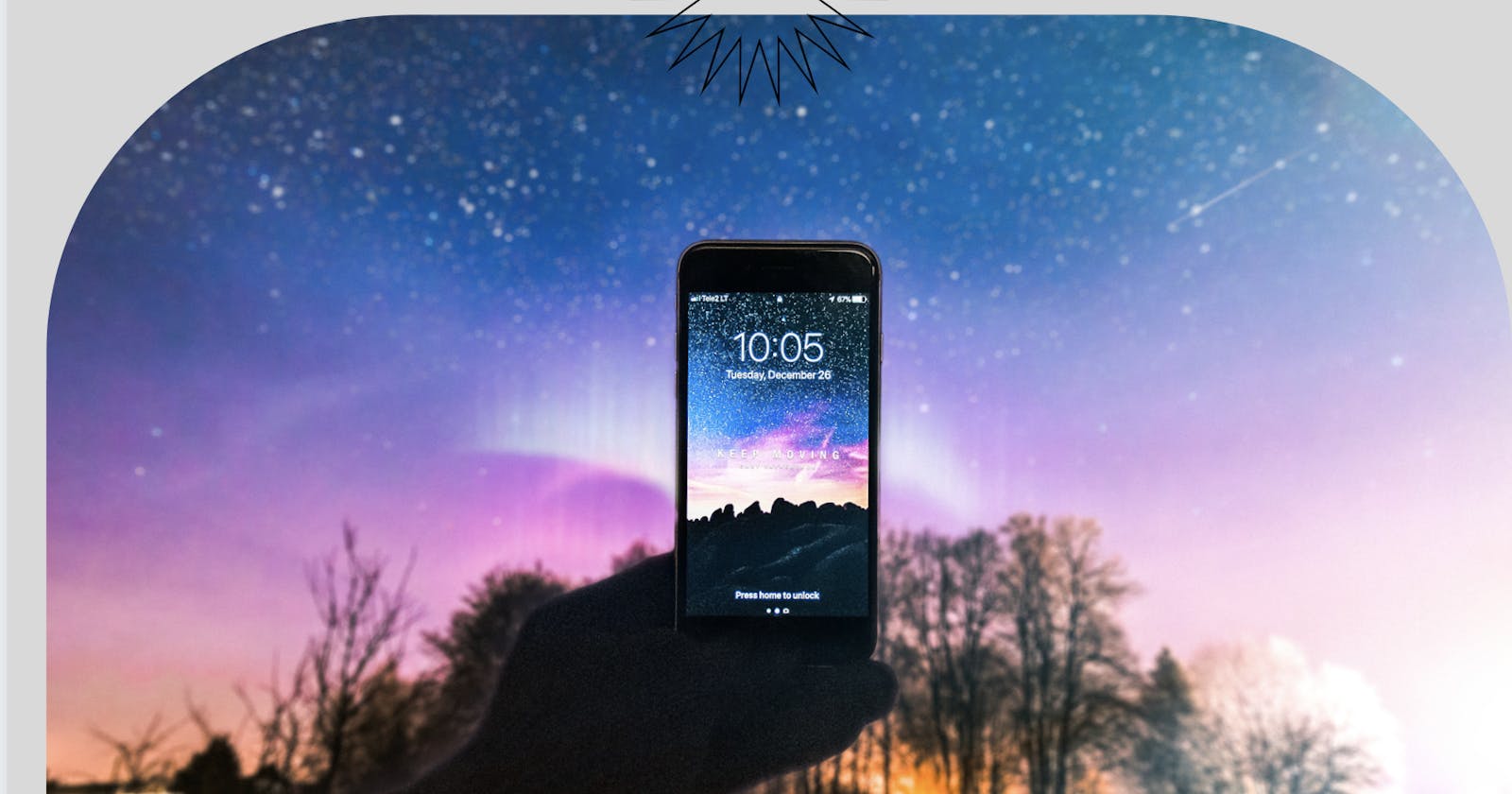In the realm of web development and automation, capturing screenshots or generating PDFs of web pages is a common need. Whether for documentation, testing, or monitoring, having a tool that simplifies this process can be invaluable. In this blog post, we introduce a lightweight solution built with Go that leverages headless Chrome for capturing screenshots and generating PDFs.
Let's explore the benefits of this tool in two specific use cases:
1. Storing Job Descriptions for Applied Companies
One practical application of the Web Page Capture Tool is in the realm of job hunting. When applying to various companies, job seekers often come across interesting job descriptions and company information on their websites. The tool allows you to capture these web pages and store them as images or PDFs, providing a convenient way to:
Document Job Opportunities: Capture and store job descriptions along with relevant details from company websites.
Offline Reference: Have a local repository of job descriptions for applied companies, allowing you to refer to them even when offline.
Organized Archive: Create an organized archive of job opportunities, making it easier to review and compare roles from different companies.
2. Creating Document Versions of Web Pages
The Web Page Capture Tool is not limited to capturing job descriptions; it can be a versatile solution for creating document versions of any web page. Consider the following benefits:
Web Page Archiving: Capture web pages for archival purposes, preserving the content as it appears at a specific point in time.
Documentation of Online Content: Easily document online articles, tutorials, or any other web-based content by generating PDFs.
Offline Reading: Create offline versions of web pages for later reading or reference.
Versioning of Online Resources: Capture different versions of web pages over time, useful for tracking changes or maintaining a historical record.
Overview
The Web Page Capture Tool is a Go-based command-line utility designed to interact with headless Chrome and capture web pages in two formats: screenshots (images) and PDFs. The tool is simple to use, allowing users to specify a URL, the desired output format (image or PDF), and an optional filename. If no filename is provided, the tool defaults to a predefined name.
Getting Started
To get started with the Web Page Capture Tool, you can download the pre-built binary from the GitHub repository
Download the latest binary from the Releases
wget https://github.com/GirishCodeAlchemy/WebPageCapture/releases/download/v1.0.0/web-capture-toolOnce downloaded, make the binary executable:
chmod +x web-capture-toolMove the binary to a directory in your system's PATH, so you can run it from any location:
sudo mv web-capture-tool /usr/local/bin/
Usage
Help and Usage:
For detailed information about the available flags and options, you can use the following command:
web-capture-tool --help

Capture Screenshot:
To capture a screenshot of a web page, run the following command:
./web-capture-tool <URL> image [filename]
Example:
./web-capture-tool https://example.com image output.jpg
Generate PDF:
To generate a PDF of a web page, use the following command:
./web-capture-tool <URL> pdf [filename]
Example:
./web-capture-tool https://example.com pdf output.pdf
Customization and Extension
The tool is intentionally kept minimal to serve as a foundation that can be extended based on specific requirements. Users familiar with Go can explore the code and customize the tool to suit their needs. Additionally, integrating it into existing automation pipelines or scripts is straightforward.
Conclusion
The Web Page Capture Tool provides a quick and efficient way to capture web pages in both image and PDF formats. Its simplicity makes it suitable for various use cases, and the underlying Go and Chrome integration offers flexibility and reliability. Whether you need to document web pages, perform visual testing, job hunting, and content documentation, or automate PDF generation, this tool can be a valuable addition to your toolkit.
Feel free to explore, modify, and adapt the Web Page Capture Tool based on your specific needs. Whether you're building a repository of job opportunities or archiving online content, this tool can enhance your web capture workflows. Give it a try, and let us know how it fits into your use cases!
Give it a try, and let us know how it fits into your web capture workflows!
🙏Thank you for reading...
✈️ Linkedin: https://www.linkedin.com/in/vgirish10/